Main View
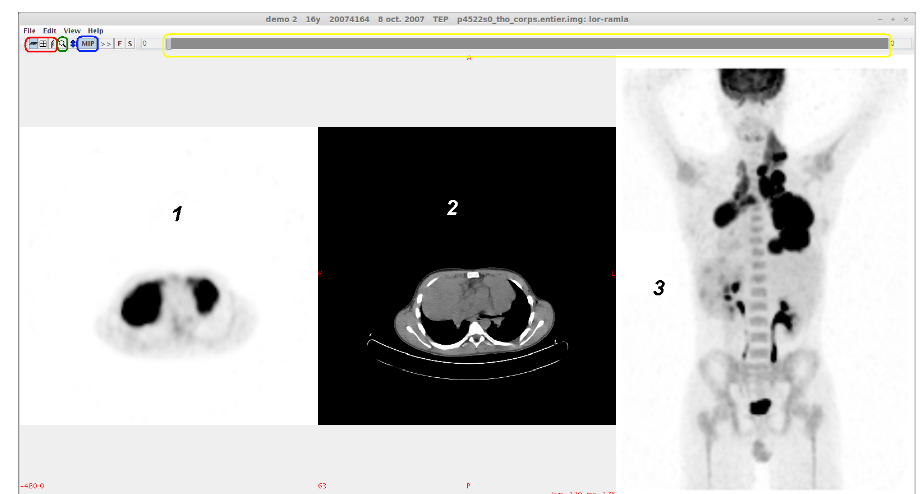
Buttons (on the top):
- Axial, coronal or sagital view axis (red)
- Zoom (green)
- Disable or Enable MIP (blue) ; if disabled PET-CT fusion will be shown
- Windowing (yellow) : you can change the center and the weight of the window throughthis bar
Area :
- 1 : PET slices. By right clicking you can change the look up table
- 2 : CT slices. By right clicking you can switch between pre-defined windowing
- 3 : MIP of PET-CT fusion (depending if MIP is displayed or not)