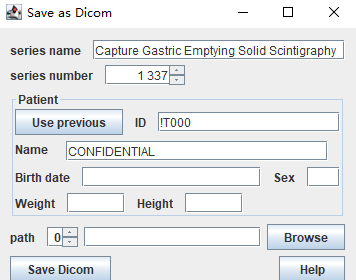Nuclear Medicine
To begin the view of examination
Once the images are opened, right-click 99Tc in the bar.
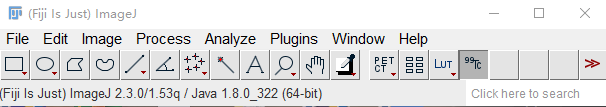
Then select your processing software tool.
Select exam type
In this example we will select Castric Emptying Solid.
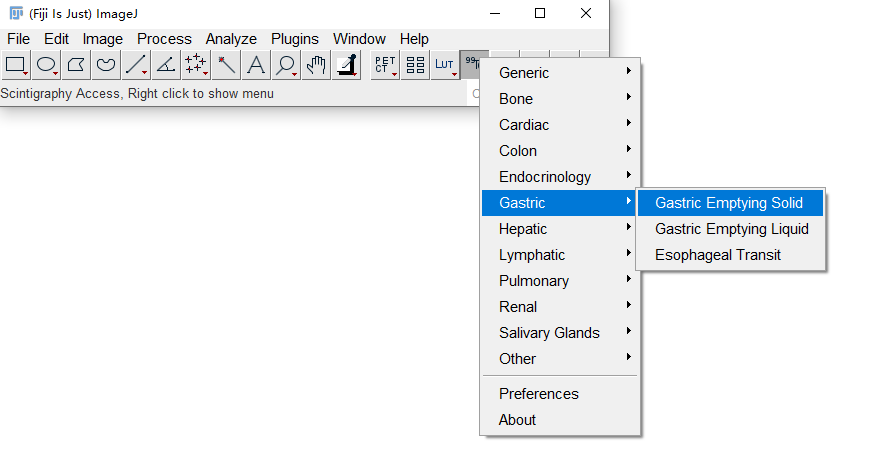
Then it will list all the images you read before.
Ctrl+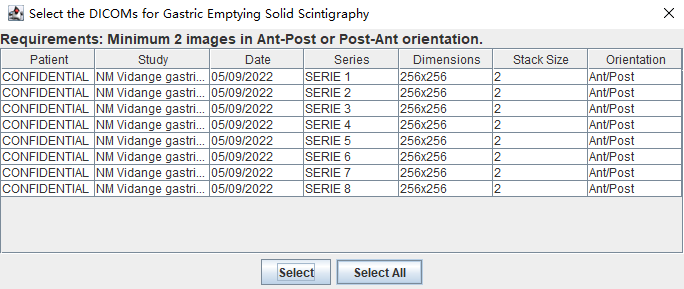
An exemple (Gastric Emptying Solid) to show the process
Then you'll have some specific properties of the examination that the doctor need to fill. Then click at Validate.

Delimit the range
Left-click to delimit the range of stomach, right-click to close the range.
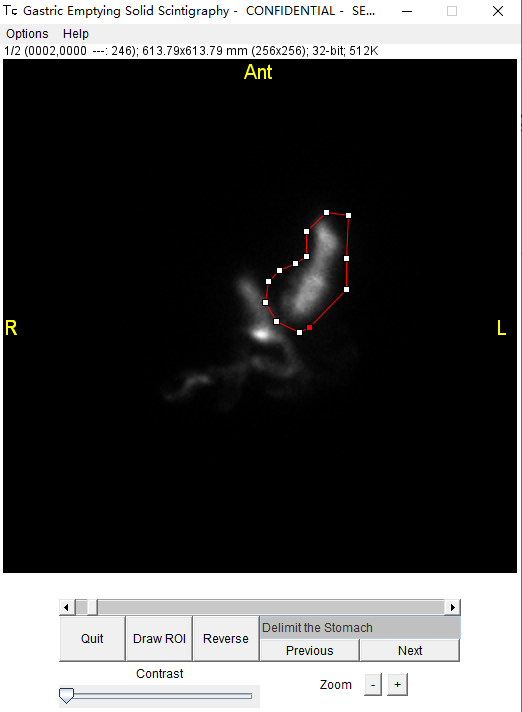
Click at next at bottom :
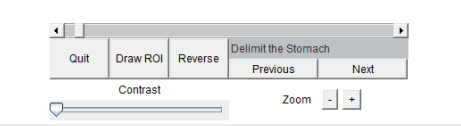
Then delimit the range of intestine.
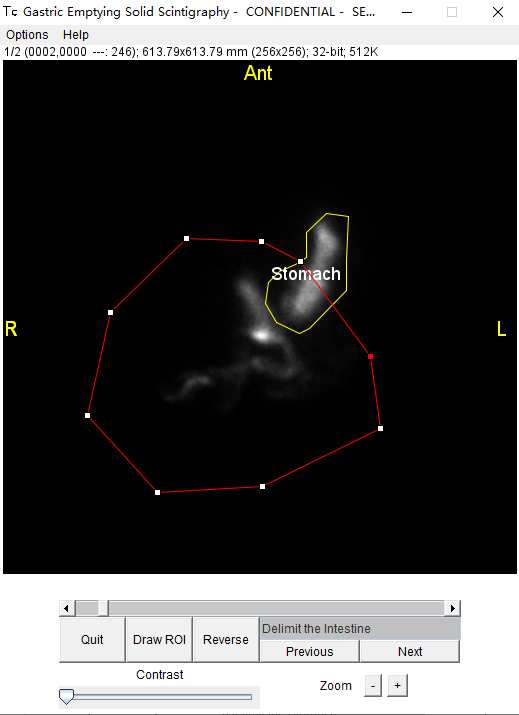
Repeated Steps
Click at next to ajust the range of stomach of a new image.
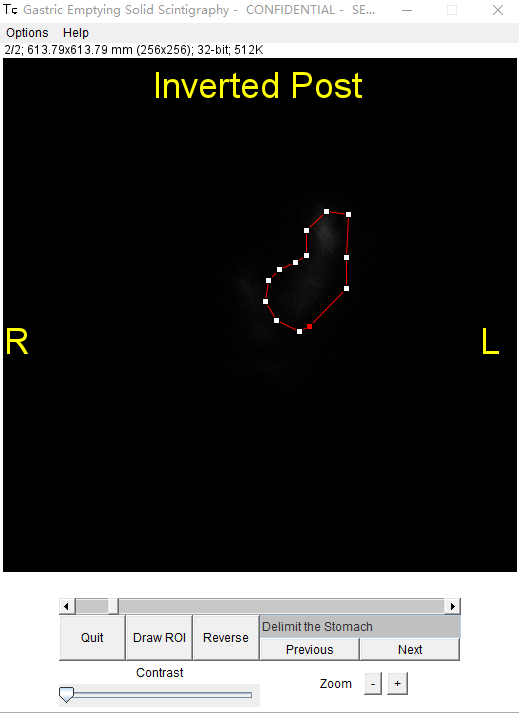
Click at next to ajust the range of intestine in of this image.
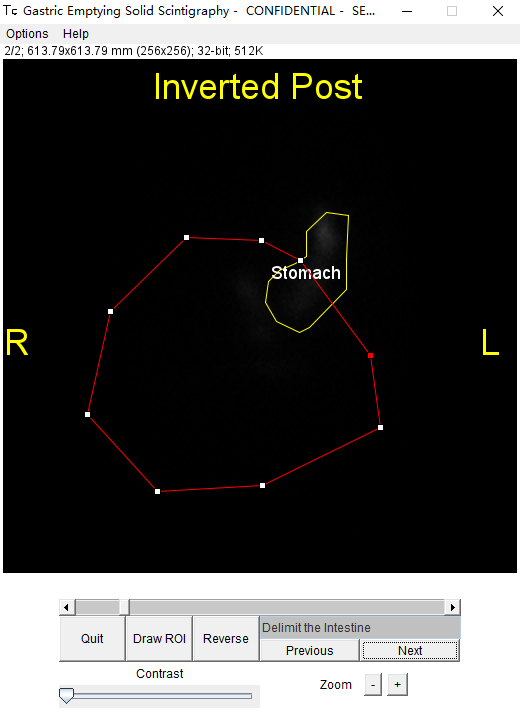
Repeat the 2 steps above until the range of all images are adjusted.
Results
At top left you have two options to view the result.
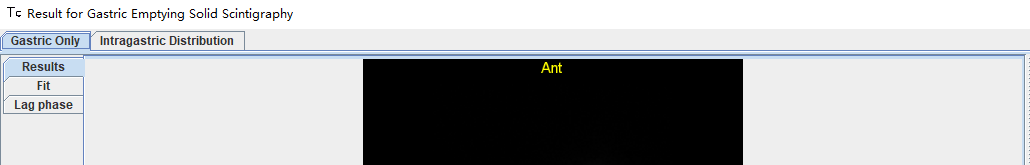
Gastric only:
![]()
Intragastric distribution:
You have the bouton Capture at bottom right to save the result.