Reading DICOM
Local DICOM
A reading tool is provided to scan a dicom folder and list its DICOM Study/Series content.
For performance reason we recommand to read from a high speed storage device such has SSD (avoid reading for CD or USB stick because of the high latency of these storages)
- Go to "Read Local Dicoms"
- In the setup tab select your folders containing DICOM images (up to 12 locations)
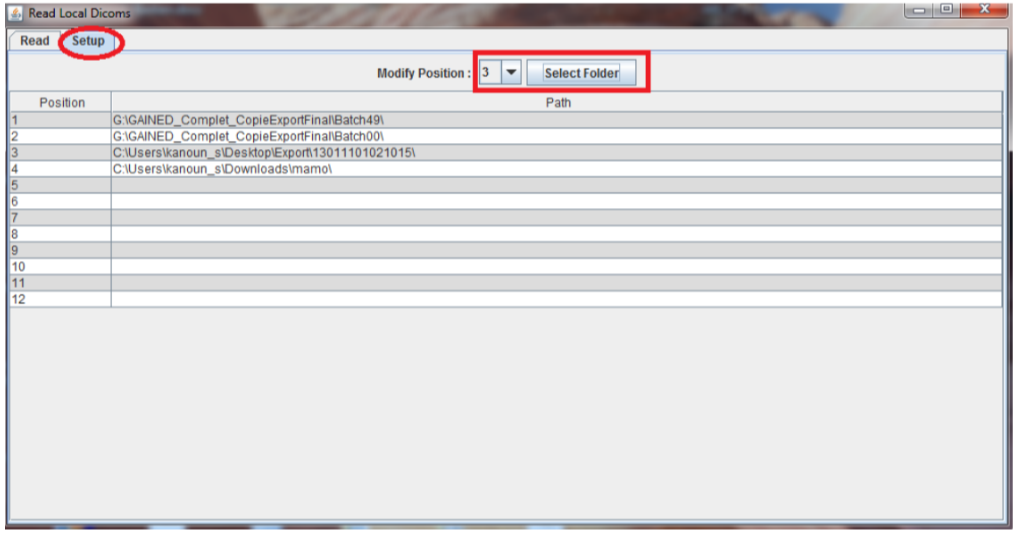
- In the read tab, select your location to be read and press Scan Folder
- Left panel is showing studies (click to select)
- Right panel shows the series of the selected study
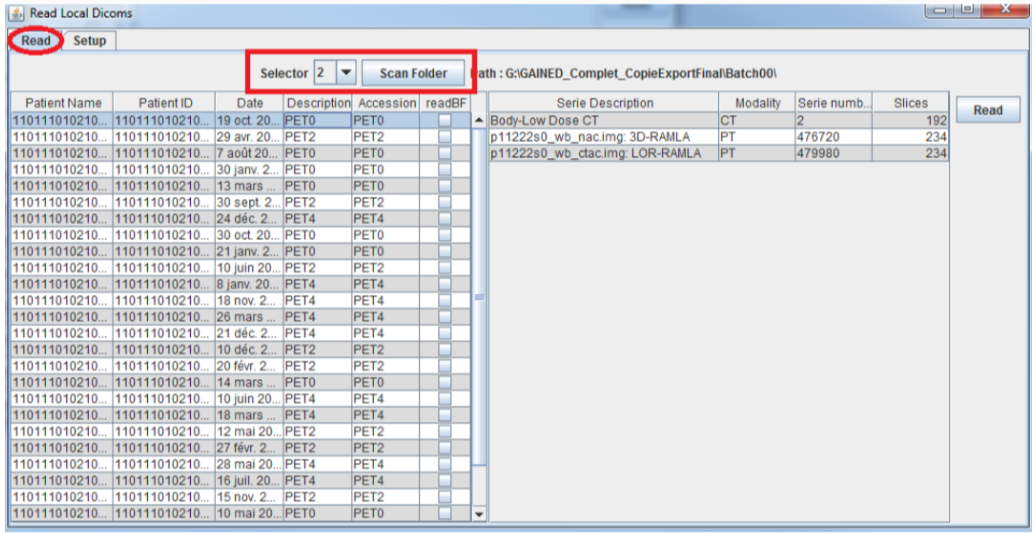
- Select one or several series and press Read to open images in Fiji
Warning : Fiji does not support DICOM compressed syntax, consider transcoding your files (for instance using Orthanc) before opening it in Fiji.
Reading from Orthanc
With the Orthanc Tools you can read images from an Orthanc Server
Documentation in progress